Get Ready for Your Microsoft Meetings

One of the most powerful uses of Copilot is in Teams. With meeting transcriptions from Teams, Copilot can help you recap and review meetings, making sure you never miss anything important.
We’ll help you set up meeting recordings now so you have some material to work with which will boost your course experience.
These instructions are easy to follow and take less than 5 minutes.
Here’s how:
1) Open the event details page from your calendar in Teams, and at the top left click Meeting Options.
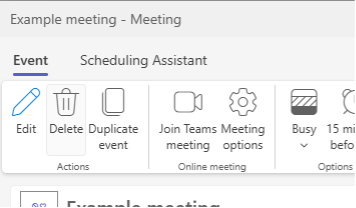
2) Select ‘Recording and Transcription’ and ensure that ‘Record and transcribe automatically’ is enabled

3) Click on ‘Copilot and other AI’ and ensure that ‘Allow Copilot’ is set to ‘During and after the meeting’

If you are unable to change these settings, please contact your MS365 administrator for help
AI optimised summary
Copilot in Microsoft Teams makes meetings smarter by automatically recording, transcribing, and summarizing discussions. Enable “Record and transcribe automatically” and “Allow Copilot during and after the meeting” in your Teams settings to start capturing key insights in under 5 minutes.






.webp)

.webp)